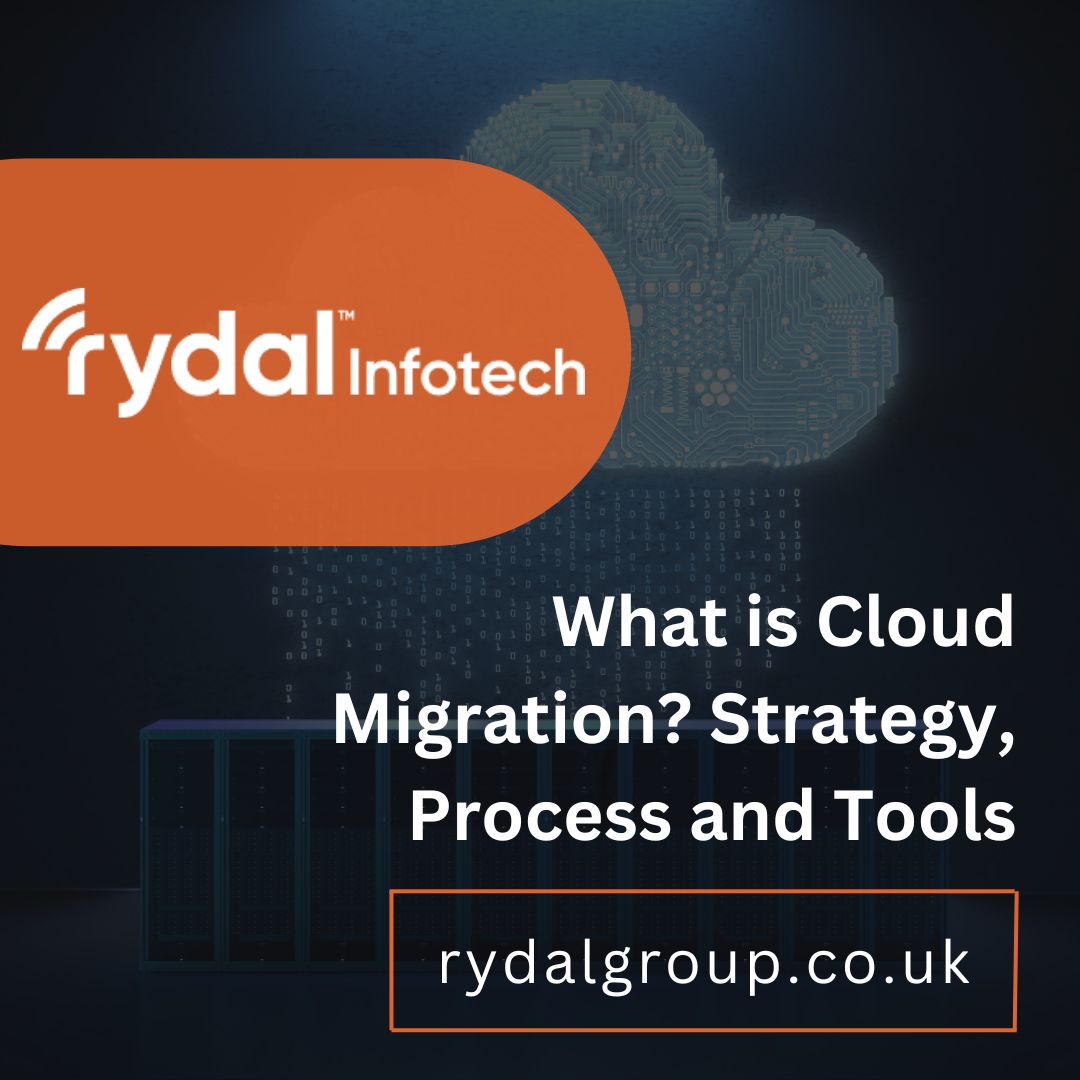When businesses decide to move their data, apps, and other important digital stuff to the cloud, they’re looking for ways to work better, save money, and be ready for the future· That might be your exact concern – the cloud migration.
Cloud migration is typically about finding a new way to work that offers more freedom to scale up, innovate, and collaborate without the heavy load of managing a lot of physical tech stuff·
Whether you’re just starting, looking for the best cloud migration strategy, or trying to make the most of what you’ve already got in the cloud, you are in the right place· This article breaks down what cloud migration is all about, showing you the strategies, steps, and tools you need for a smooth journey to the cloud·
The Foundation of Cloud Migration
Before you start, you need to understand what you’re moving, where it’s going, and how you’ll move it· This means taking your business’s important information, tools, and operations from a traditional, physical setup (like computers and servers in your office) and moving them to the cloud—a virtual space that can grow and change as your business does·
This could mean moving to a big cloud service like AWS (Amazon Web Services), Google Cloud, or Microsoft Azure· Or, for some businesses, it might mean moving from one cloud service to another, which we call cloud-to-cloud migration·
To do it right, you need a solid plan that covers everything from making sure your finances are in order to ensure your team knows how to work in this new environment·
The 6 Rs of Cloud Migration

When planning your move to the cloud, consider these six strategies, known as the 6 Rs of cloud migration, to decide how best to transfer your digital assets:
Re-host (Lift and Shift):
This is picking up your stuff and moving it to a new house without changing anything· You take what you have on-premise and move it directly to the cloud·
Re-platform:
In this strategy, you make some adjustments to your applications to optimise them for the cloud.
Repurchase (Drop and Shop):
You switch to new cloud-based products, possibly moving from traditional applications to Software as a Service (SaaS) options·
Retain:
In cloud migration, this means keeping some applications or data on-premise while you move other parts to the cloud, planning to revisit the decision later·
Retire:
Here, you need to identify any digital assets that are no longer needed and turn them off· This helps focus your migration efforts on what’s truly important and useful·
Re-factor (Re-architect):
Finally, you redesign and rebuild applications to be cloud-native, taking full advantage of cloud capabilities·
How to Craft a Cloud Migration Strategy?

Well-thought-out cloud migration strategies ensure a smooth transition and effective use of cloud resources· Here’s how to craft a good one:
1. Conducting a Cloud Readiness Assessment
First, understand what you’re working with by evaluating your current IT setup, applications, and how your team operates· Identify your migration goals, such as cost reduction or increased agility, and assess the compatibility of your current technology with cloud environments·
2. Creating a Cloud Migration Plan
With a clear understanding of your readiness, map out a detailed migration plan· This includes deciding on the type of cloud environment (public, private, or hybrid) and determining the migration approach that best suits your needs, whether it’s lifting and shifting your existing setup or re-architecting applications for the cloud·
3. Executing the Migration Plan
Start by establishing the foundational elements of your cloud setup, including networking and security· Then, proceed with the actual migration of data and applications, following the guidelines set out in your migration plan·
4. Optimising Your Cloud Environment
Ultimately, make sure to regularly review your cloud setup to identify opportunities for cost savings and performance improvements and to take advantage of new cloud technologies·
The Cloud Migration Process
Now that you know how to craft a successful cloud migration strategy, let’s break down the cloud migration process to ensure a smooth transition and effective utilisation of the cloud environment.
Preparation
- Assess Your Current Setup: Start by taking stock of your existing IT resources, applications, and data· Understand what you have and what you need·
- Set Clear Goals: Define what you aim to achieve with your migration, whether it’s cost savings, improved performance, or enhanced agility·
- Evaluate Cloud Readiness: Determine if your applications and data are ready to move to the cloud· This might involve some initial adjustments or decisions on what will be moved·
Planning
- Develop a Migration Plan: Outline which parts of your business will move to the cloud, in what order, and how· This plan is your roadmap for the journey ahead·
- Select the Right Cloud Environment: Decide whether a public, private, or hybrid cloud setup best meets your needs·
- Choose a Migration Strategy: Based on the 6 Rs, decide how you will move your assets to the cloud· This could range from a simple lift and shift to a more complex re-architecting·
Migration
- Set Up the Cloud Foundation: Before moving anything, ensure your cloud environment is ready· This includes setting up network and security measures·
- Move Your Data and Applications: Begin the process of migrating your digital assets to the cloud according to your plan·
- Validate the Migration: After everything is moved, check that all systems operate as expected in their new cloud environment·
Optimisation
- Review and Optimise: Cloud migration is not the end of the journey· Continuously monitor and optimise your cloud setup to improve efficiency, reduce costs, and leverage new technologies·
- Adapt and Innovate: Use the agility and flexibility offered by the cloud to innovate and adapt to changing business needs·
Tools for a Smooth Migration

To make your cloud migration as smooth as possible, there are several tools you can use· These tools help automate, secure, and streamline the process:
Cloud Service Providers’ Tools:
Major cloud providers like AWS, Google Cloud, and Microsoft Azure offer their own set of tools· AWS Migration Hub, Azure Migrate, and Google Migrate for Compute Engine are examples that can simplify moving your assets to their cloud environments·
Third-Party Migration Tools:
Tools like NetApp’s Cloud Volumes ONTAP provide additional features such as data replication, synchronisation, and efficiency technologies that can speed up the migration to cloud and reduce costs·
Data Replication Technologies:
Technologies like NetApp’s SnapMirror help in seamlessly transitioning data and workloads into the cloud, ensuring continuous synchronisation for an up-to-date cloud environment·
Infrastructure as Code (IaC):
Tools such as Terraform or AWS CloudFormation allow you to automate the provisioning of your cloud infrastructure, making it easier to set up and replicate environments·
Security and Compliance Tools:
Ensure your migration aligns with security standards and regulations by using tools that help manage encryption, access controls, and data protection·
Performance Monitoring Tools:
Once in the cloud, tools like Amazon CloudWatch or Azure Monitor can help you keep an eye on your environment’s performance, enabling ongoing optimisation ·
Conclusion
Moving to the cloud is a big step for any business, but with the right cloud migration strategy, steps, and tools, it can be smooth and rewarding enough· By carefully planning your migration, choosing the best approach for your needs, and using the right tools to help along the way, you can make the most of what the cloud has to offer.