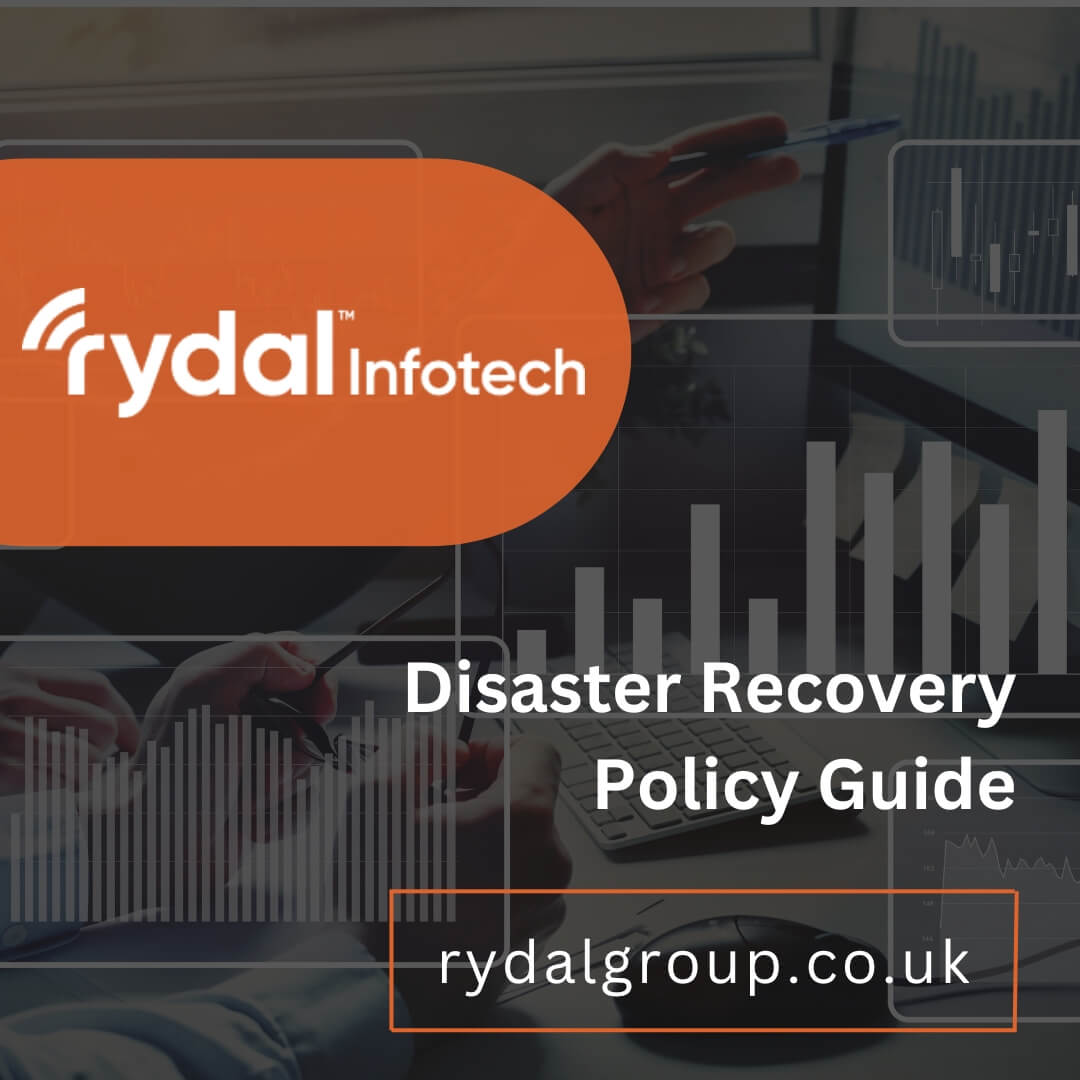Imagine you’re running your business smoothly and relying heavily on your digital data for daily operations. Then, a sudden power surge hits your electricity network. In just a few seconds, this can cause big problems for your computers and servers, resulting in the loss of your important business data.
Disasters like this can happen at any time and disrupt your business operation. So, you should not be at the mercy of these disasters. The good news is you can use a disaster recovery policy to mitigate risks and move past a disaster. By doing this, you can make your business more resilient and ensure the safety of your assets.
In this blog post, we’ll discover what this recovery policy is and how you can create your own.
What Is a Disaster Recovery Policy?

In information technology, a disaster is anything that disrupts your business operations. For example, if there’s a power outage or a cyber attack it could stop your company from conducting business as usual. During a disaster, your business loses time and assets, and if you can’t recover fast enough you might even lose your reputation.
To ensure that your business recovers efficiently from these disruptions, the disaster recovery policy details the procedures your staff needs to go through to recover from the disaster.
These procedures depend on the following things:
- Your Critical Assets: These are the assets that you need to operate including software, equipment, or data, among other things.
- Recovery Point Objective: This is the time you can operate without access to your critical assets.
- Recovery Time Objective: This is how long you need to regain access to your critical assets.
How to Make a Disaster Recovery Policy

You may need a policy to safeguard against disasters because of local laws or simply to assure your business continuity. Whichever the case, there are generalised policies that ensure the safeguarding of specific assets. For example, they may safeguard against the loss of access to a cloud server, data centre, or network.
However, the policy your business uses should be one that you’ve tailored to your specific assets and recovery point/time objectives. In addition, it should include procedures that mitigate risks, detail communication protocols, and establish a chain of command.
To make the most efficient policy, you’ll need to gather representatives of your different departments. Together, this ‘continuity team’ will create the policy. Here’s what your continuity team needs to do:
1. Create Policy Objectives
First, your team needs to examine your business to establish the recovery point/time objectives. Knowing how long it takes for your business to regain access to critical access and how long the operations can keep going without this access will give you a timeline to work with. With this information, your team should decide on the goal of the recovery.
For instance, if your business makes websites for companies, you could say that your goal is to go back to normal operations within 24 hours. As you make your own goal, you should keep in mind that it needs to be achievable and measurable. In short, the intent of the goal should be clear.
2. Identify Critical Assets
After you’ve created the policy objectives, you need to review your assets. Your team will list out what assets they need the most for operations. These could be client information on your servers, access to the company network for communication, or anything else. Additionally, you should note which assets would be difficult/impossible to replace if you lost access to them.
3. Identify Risks
Once you’ve determined what your business can’t operate without, your team will analyse the risks you face. For example, your business could face:
- Cyber Attacks
- Power Outages/Surges
- Server Break Down
- Network Loss
- Natural Disasters
- Fires
- Theft and Fraud
4. Develop a Backup Strategy
After you’ve compiled a list of the possible disasters, you should develop a backup strategy. This strategy is what you’ll do to mitigate the risks you’ve identified. In general, you should ensure you have copies of the critical assets. Moreover, you’ll need to store the copies in a different location than the first set. Nevertheless, you should be able to retrieve this asset quickly enough to meet your objectives.
5. Create Recovery Instructions
Once you’ve developed a backup strategy, you should create recovery instructions. Recovery instructions are the procedures your staff will go through to retrieve the critical assets. Each asset should have its procedure which will include:
- Responsibilities: When a worker recognises a disaster, there needs to be a specific person they report to.
- Communication Protocol: You should decide how staff will communicate with each other when there’s a disaster.
- Instructions: These are instructions that tell the person in charge how to recover the critical asset with clear and detailed steps.
6. Test and Review the Policy
Finally, you should test and review the policy you created. To ensure your staff can implement the policy efficiently, you should train them and then test them. You should simulate a disaster periodically to ensure your staff knows how to resolve the issue.
Furthermore, you should ensure your policy remains up-to-date. Since you may purchase new assets or change your operations, you’ll need to go over your policy and change it, so it still meets the objectives. Otherwise, your business will be vulnerable to new risks.
Summary
Though it may seem time-consuming, a disaster recovery policy is crucial for the continuity of your company. It mitigates possible risks and ensures you have a plan in place for any likely disaster.
If you want to design your policy to mitigate risks, you’ll need to put a team together from your business’ different departments. This team will work together to identify your business’ critical assets, and risks, and how to mitigate them.
With the detailed instructions, chain of command, and communications they create, your staff will have an easier time recovering from the disaster. So, if you want to ensure your business doesn’t lose assets or its reputation, establish this policy.