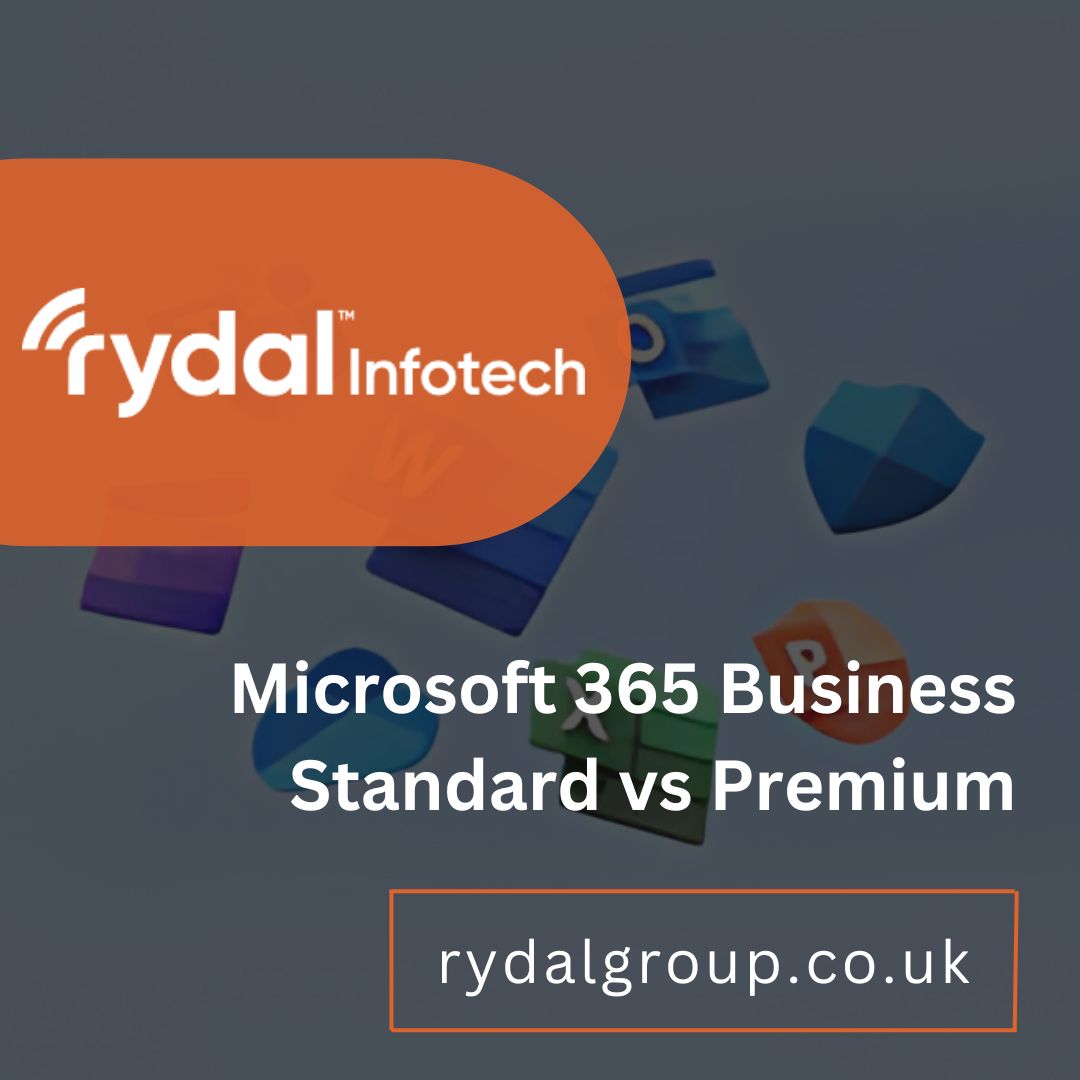If you’ve ever used Microsoft Office on your computer or phone, you know it’s great for personal tasks. But when you start a business, you need to know something more important- the Microsoft 365 business plans. That’s where it gets a bit more complex.
In Microsoft 365, there are 4 business packages and 3 more for enterprises. With so many options, it’s difficult to decide which you should use. So, let’s make it simpler and look at two main options: Business Standard and Business Premium.
In this blog, we’ll explore the differences in Microsoft 365 business standard vs premium and discover which your business should use.
What Is Microsoft 365 Business?
In 1990, Microsoft released a collection of applications to help with work productivity. At the time, they called it ‘Microsoft Office’, particularly including:
- Microsoft Word: Word allows you to create and alter documents.
- Microsoft PowerPoint: With PowerPoint, you create presentations and display them.
- Microsoft Excel: Excel is an application where you create spreadsheets and charts.
Over the years, Microsoft Office expanded, became a subscription-based product, and changed its name. Now, among the different lines of products of ‘Office’ there’s Microsoft 365 Business. This is a version of Office that they’ve tailored for businesses with 300 employees or less. Its applications help you share information, collaborate, host and manage meetings, schedule calendars, transform and secure data, and create documents. Plus, it offers you constant phone and web support.
Typically, there are 4 tiers in Microsoft 365, each offering a different package of applications and services at different prices:
- Apps for Business
- Business Basic
- Business Standard
- Business Premium
Microsoft 365 Business Premium vs Standard

Now that you have a better understanding of Microsoft 365, let’s discuss its Premium and Standard plans in detail.
In general, the Premium tier offers everything the Standard one does and has some extra features. The differences come in the price, the breadth of the services offered, and the way you can use them.
1. Number of Applications
The most glaring difference between the tiers is the number of applications you have access to. Since the 1990 version, the bundle has grown to 10+ applications for the Standard tier. While using this plan, you can add Copilot, a software that makes suggestions, automates tasks, and can alter files using large language models based on your data.
Of the 10+ applications, Microsoft offers secure cloud services for Word, Excel, and PowerPoint. Here are the applications:
- Teams: Through Teams, you can contact and host meetings so your employees can work together on projects.
- Exchange: You can email and schedule your calendar with Exchange.
- OneDrive: OneDrive allows you to save, alter, and access files.
- SharePoint: With SharePoint, you’ll store data so your employees can access and share it.
- Outlook: You can email and schedule your calendar and manage your tasks and contacts with Outlook.
- Clipchamp: With Clipchamp, you’ll edit and design videos with simple tools.
- Loop: In Loop, you’ll create workspaces where teams can cooperate on a project and merge their work.
In comparison, the Premium version has all these applications as well as four more which secure data and help you manage your employees’ access to that information. You can also add Copilot to the Premium package.
2. Data Security
When you compare the Standard and Premium tiers, you must consider the level of security for your file storage and exchange. While the Standard package filters spam and malware, the Premium goes much further. In fact, with a Premium package, you can safely store and access data with device and endpoint protection.
The Premium tier secures your data with these extra applications:
- Intune: You can limit access to your data and devices with Intune.
- Defender: Defender is an application that detects and intercepts online attacks, including ransomware.
- Entra ID: You can protect your employees and their credentials with Entra ID.
- Information Protection: With Information Protection, you can protect files, label documents, and decide who within your business has access to your data.
3. Subscription Price
Price is a major difference when you consider Microsoft 365 business standard vs premium. For one user, Standard costs $12.50 per month, while Premium costs $22.00. While it’s just a difference of $9.50, it’s significant when you have a large labour force. Also, Microsoft lists prices by month, yet your contract is for a year’s worth of subscription, which auto-renews.
For example, if you have a maximum of 300 employees that these packages can handle, you would spend:
- Standard: 300 * $12.50 * 12 = $45,000
- Premium: 300 * $22.00 * 12 = $79,200
Also, note that tax isn’t included in these prices.
4. User Management
Both the Standard and Premium tiers offer user management for a maximum of 300 workers. This also includes 1 TB of cloud space per employee and a custom business email. However, the Premium tier offers more options when it comes to managing your employees and what they can do with the applications. Plus, in Premium, there are advanced settings that let you control identity access.
Business Standard vs Business Premium: Which Is Right for You?
Though the Premium tier has everything Standard offers, that doesn’t indicate you should always choose it. You need to consider your budget and the services you require as well. If you don’t need to manage users, you could simply opt for Standard. However, if your business deals with sensitive information, Premium is a better package for you.
Nevertheless, your budget may not allow for you to pick the Premium package. Then, you should consider that you could have more than one subscription. Remember, you’re paying for a set number of users. Therefore, you can give the employees that require it the Premium package. Then, they’ll be able to share files with the Standard users via OneDrive, Word, Excel, PowerPoint, or Office.com. However, if you label the files as sensitive, Standard users won’t be able to access them. If you’re unsure about which tier suits your business best, you can try one for a month for free.
Conclusion
Conclusively, the comparison between Microsoft 365 business standard vs premium is important for you to make an informed decision. These packages of productivity applications differ in price and the number of services and tools they offer. In particular, the Premium standard offers higher security and user management.
However, that’s not to say you should automatically pick a Premium package. Instead, you should select the package that offers the services you need. Plus, you can purchase both accounts and give your employees access as needed. So, if you’re looking for applications to simplify your work, try these packages with the one-month-free deal!