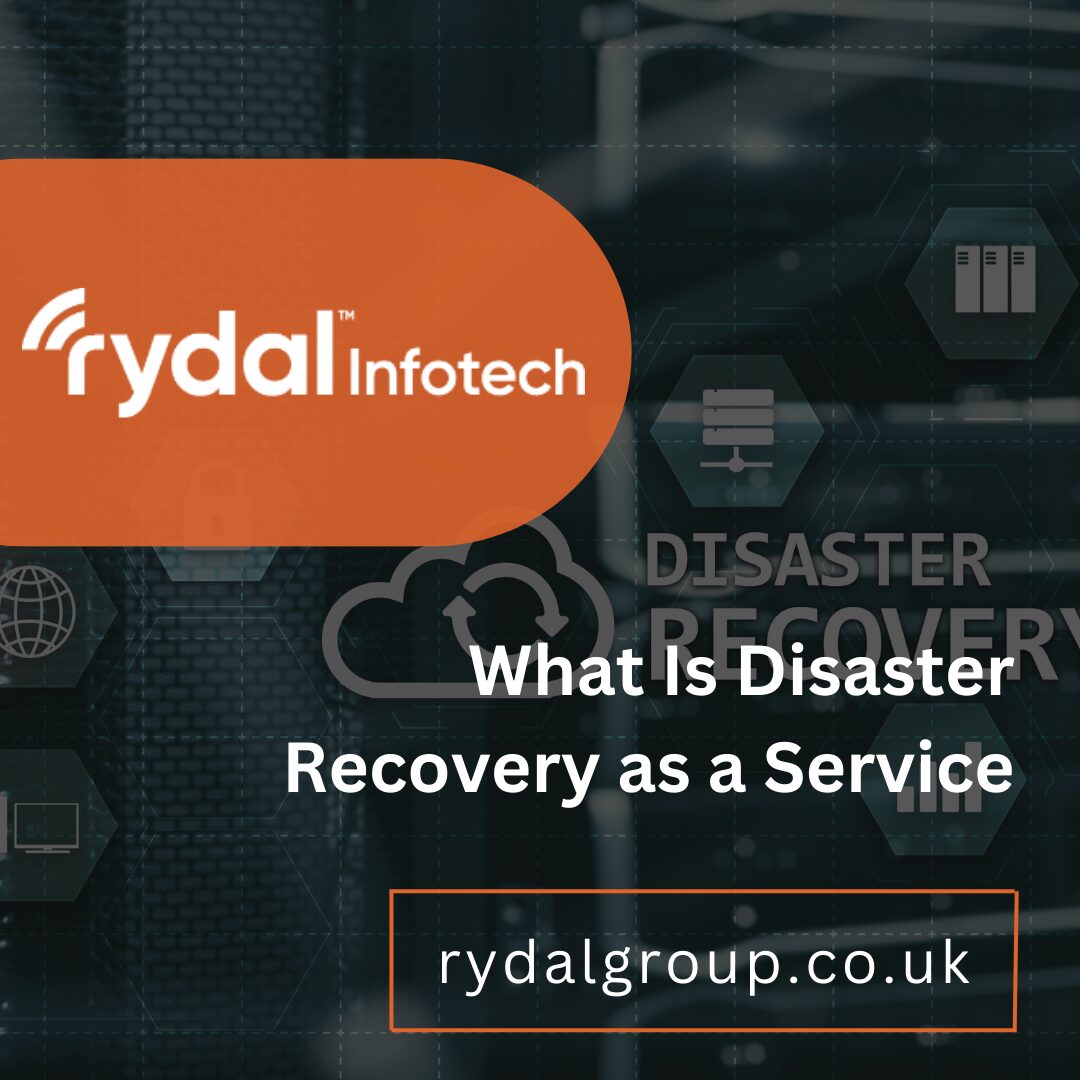Power outages, hardware malfunctions, cyber attacks, and natural disasters can disrupt any business and even lead to a shutdown. In particular, your business may lose the data required to run operations. Alternatively, these catastrophes could endanger your clients’ data.
At that point, you’ll require an expensive and difficult process to recover data ― if you’re even able to do so. Therefore, before this even happens, you’ll need disaster recovery as a service to ensure you quickly regain access to your files and software through a data transfer process.
In this blog, we’ll reveal the intricacies of this service and how it can benefit your business.
Disaster Recovery as a Service Explained
This service gives you access to disaster recovery which is a process that protects your data in the event of a catastrophe. More specifically, a third party company uses backup software, storage facilities, and a strategy to replicate and host your systems and data. These providers can then ensure your business regains access to the data and systems you need to continue your normal operations as quickly as possible.
Moreover, you can purchase this service through a contract or a pay-per-use model. The price accounts for the storage required to store your data and the software you use to back it up. In addition, it provides you with the skills and experience of service providers’ IT experts. They’ll assist and advise you in the creation and implementation of your disaster recovery strategies.
Furthermore, this service has three main steps:
1. Back up
Once you have access to this service, the first step is to back up your data and systems. You’ll have the option of a cloud and physical servers or a combination of the two. Physical server backups can take weeks to complete and are expensive. Yet, cloud-based backups are cheaper and faster, taking only a few minutes. Plus, cloud servers are more scalable.
However, you should note that there’s a difference between backup and disaster recovery as a service. Backup as a service has a goal of retaining all data for long periods of time and won’t necessarily prioritise frequent back ups. Due to the large volumes of data and the distance of the data storage, backup as a service is usually slow to complete. Meanwhile, disaster recovery aims to restore the most up-to-date critical data and systems available and results in a quicker recovery.
2. Failover
After you’ve backed up your data and systems, you’ll go through the failover process. This process occurs during a catastrophe. Failover refers to the funnelling of end users to the hosted site so they can still access the backed up data through the hosted systems.
3. Failback
Finally, the service provider will move your backed up data and systems to your business. Once they’ve completed this transfer, they’ll continue to back up periodically to ensure your backups are always up-to-date.
The Models of Disaster Recovery as Services

This service comes in a variety of models based on the level of engagement from the provider. The less they’re engaged in the service, the cheaper the service price. However, it could still be more expensive for you to select the cheapest option since it requires inhouse IT experts.
Here are the three service models:
- Self-Service: With self-service, you’ll only purchase the backup software. Then, your internal IT team will use it to copy your data and systems.
- Assisted Service: This model ensures you receive both the backup software and the advice and assistance from the third party company.
- Managed Service: When you use this model, the service provider will plan your disaster recovery strategy and manage the three steps to restore your data and systems.
The Benefits of Relying on Disaster Recovery as a Service Provider

When your business uses this service, you’ll receive the following benefits:
Limits Down Time
One benefit of using this service is that it reduces your down time. In particular, the failover step ensures you can complete your usual operations during a catastrophe. In fact, even if your offices incurred damage and neither staff nor clients can enter them, your customer-facing software will still be accessible.
Reduces Hidden Costs
This service reduces the hidden costs of downtime. When your business goes through a crisis, any down time can cause a loss in sales and unused labour. Therefore, a quick failback step will give you access to your data and systems so that your staff can resume operations, which in turn will reduce hidden costs.
Frees Inhouse IT Team
Another benefit your business will receive when using this service is that it will allow your internal IT team to focus on other tasks. Disaster recovery requires time and continuous training to create a successful strategy and implement it. Moreover, you’ll need to research and resolve issues related to your data, systems, or backup components. Meanwhile, when you rely on a third party company, your IT team leaves these tasks to specialised IT experts.
Reduces Required Investment
When you use this service, you can reduce your investment in storage hardware. Since you’ll have a backup on the service-provided cloud or physical storage, you can reduce your on-site servers and save up on space. In addition, this reduces the cost of hiring professionals to maintain these servers.
Increases Reliability
Lastly, this service increases the reliability of your services. Since your most crucial software will remain available through failover and you’ll quickly recover through failback, your clients will consider your customer-facing software more reliable. In particular, they’ll note this difference when there’s a catastrophe that affects a whole area. Since your competition that doesn’t use this service will recover slower, your business will noticeably be more reliable.
Conclusion
Now you know that you can use disaster recovery as a service to protect both your data and the systems that process it. It’s a crucial service for businesses of all sizes since they’re all at risk of cyber attacks, natural disasters, and other catastrophes.
Yet with this service’s failback and failover processes, your end users will receive access to your data and infrastructure during a catastrophe. Therefore, this service reduces your downtime. Plus, it even lowers your overhead costs. So, consider this service when planning your IT system and its disaster recovery strategy.