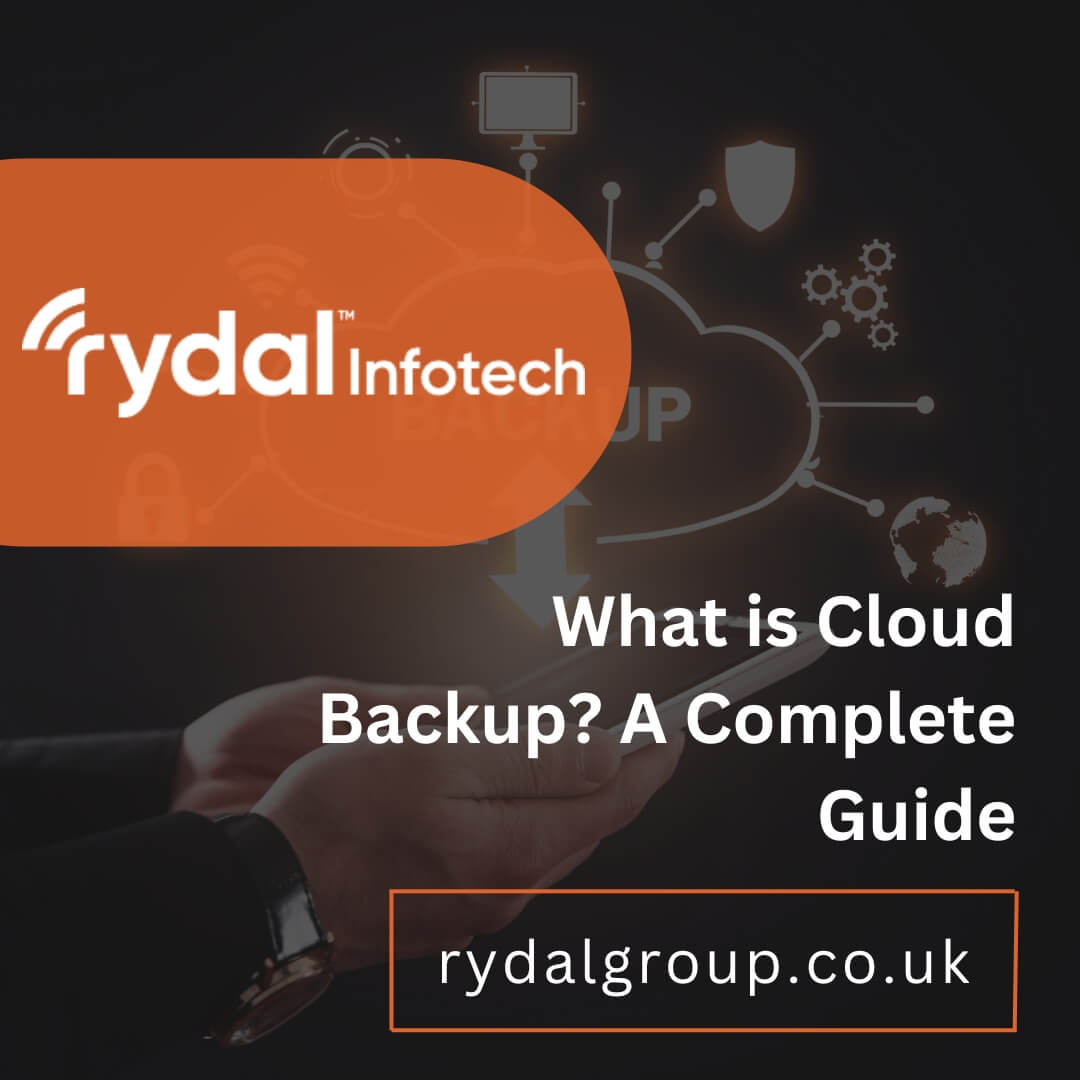Imagine your precious photos, important documents, and business data being always safe and secure. That’s the power of cloud backup. It’s your digital safety net – a way to keep everything important secure and accessible.
With cloud backup, hardware failures are less scary. Theft won’t wipe out your data. Even natural disasters can’t destroy your digital life. The idea of backup on cloud might sound complex. In reality, though, it’s a simple concept capable of providing immense peace of mind.
Through this blog post, discover why cloud backup is a lifesaver for individuals and businesses alike. Plus, learn how it works and how to easily recover your data when disaster strikes.
Note: You may come across the term ‘cloud-to-cloud backup’. This is a specialised form of cloud backup. It protects data stored within applications like Salesforce or Gmail.
What are the Benefits of Cloud Backup?

Switching to cloud backup brings with it a wide variety of benefits. These can make both your professional and personal life so much easier. Here are a few key advantages of cloud backup:
- Scalability: One major advantage of cloud backup is that it grows with your needs. Need more storage space? You can easily increase your capacity as you go. Besides, you only pay for what you use. With cloud backup, you won’t have to invest in bulky hardware you may never fully utilise.
- Cost-effectiveness: It’s time to leave the high upfront costs of traditional hardware behind. Backup on the cloud eliminates the need to invest in new hard drives or backup servers constantly. It is typically a subscription-based model. This means you can spread payments out and better manage your budget.
- Accessibility: Your data can now travel with you. Whether you are at the office or your favourite cafe, your backed-up data is always within reach. Just a few clicks and your important files are there, ready for you. All you need is an internet connection.
- Automated Backups: Set up your cloud backup schedule, then forget about it – your data is automatically protected. Backup on the cloud lets you set automatic schedules. You can set daily, weekly, or even more frequent backups. Your data will safely update in the background.
- Security: Cloud backup is like your data’s safe haven. Reputable cloud backup providers treat security as their top priority. Your data gets encrypted while it travels. It stays encrypted while it’s stored. This means your information is shielded from prying eyes.
How Does Cloud Backup Work?
Let’s break down the magic behind backup on cloud. The process may seem mysterious, but it is quite straightforward.
1) From Your Device to the Clouds
You select the files, folders, or even the entire system that you want protected. The cloud backup software on your computer gathers this data. Once this is done, it securely sends the data over the internet to the cloud provider’s storage servers.
2) Full Backup v/s Incremental Backup
There are two main ways to back up:
• Full Backup:
This is like a complete snapshot of your selected data at a specific moment in time. It does take more storage space initially. On the flip side, it is faster to restore things.
• Incremental Backup
This method is smarter. After the initial full backup, it only backs up the changes you have made. This keeps things speedy and efficient.
3) Saving Space (Compression and De-Duplication)
Cloud services save money by using two smart tricks: compression and deduplication. With compression, they shrink files down so they take up less space. Then, deduplication ensures if there are any duplicate files, only one copy is kept. This way, they make sure not to waste any storage space.
Types of Cloud Backup
Backup on the cloud is not a one-size-fits-all. There are different flavours to suit various needs.
Let’s take a look:
• Public Cloud
When you use the public cloud, you’re tapping into the vast resources of tech giants like Amazon (AWS), Microsoft Azure, or Google Cloud. Public cloud offers several advantages: it’s budget-friendly, easy to get started with, and incredibly scalable to suit your changing needs.
• Private Cloud
This option is like having your personal cloud fortress dedicated exclusively to your organisation. With this cloud, you get greater control over customisation and security. However, it often comes with a higher price tag.
• Hybrid Cloud
Hybrid cloud combines the strengths of the public cloud (cost-effective, scalable) with the control of the private cloud (dedicated infrastructure). This approach offers flexibility, allowing you to keep sensitive data in your private cloud while leveraging the public cloud for less critical items.
• Cloud-to-Cloud Backup
It’s not just about the files saved on your hard drive. Nowadays, we use software applications (like email, accounting programs, or customer databases) that store their data in the cloud. For example, your Gmail inbox doesn’t “live” on your laptop. Its data is stored within Google’s software and accessible from anywhere.
Who Should Use Cloud Backup?

The short answer is that everyone can use cloud backup. You could be a business owner or simply someone who values their digital life. Regardless, cloud backup offers a level of protection that is hard to beat.
Here are a few use cases of cloud backup for businesses and individuals:
For Businesses
Fires, floods, and hardware failures are unexpected disasters, but with cloud backup, you can quickly get your business (or your personal life) back on track. Furthermore, many industries have strict regulations regarding data storage and protection. Cloud backup can help your business stay compliant.
Today, work teams are spread out across locations. Cloud backup ensures everyone has access to the latest files.
For Individuals
Imagine losing irreplaceable photos or videos. Cloud backup keeps those safe. For example, tax records, financial papers, and resumes are things you do not want to lose. Cloud backup gives them a secure off-site location. As a result, your digital life is secure, giving you peace of mind.
How to Choose a Cloud Backup Provider

Picking the right cloud backup provider is important. Here are the key factors to keep in mind:
• Security Measures
The safety of your data is paramount. Look for providers with strong encryption and robust access controls. In addition, make sure they conduct regular security audits.
• Data Center Locations
Where are the provider’s servers located? Choosing servers closer to you might mean faster backup and recovery speeds. It is also important to consider any data privacy regulations that might apply.
• Pricing and Storage Plans
Cloud backup plans for individuals often start at just a few dollars per month for a basic amount of storage (think 100GB or so). Prices increase as you need more storage space or additional features. Factor in how much storage you need and any additional features.
• Reputation and User Reviews
Don’t just take a company’s word. Read online reviews and see what other users say. Place particular emphasis on reliability, ease of use, and customer support.
• Support Options
When things go wrong (and sometimes they do), you need responsive support. Check what kind of support the provider offers. Phone, email, live chat? Are they available 24/7?
Additional Considerations
Beyond the basics, there are a few more things to think about when fine-tuning your cloud backup strategy:
• Backup Frequency
What’s the ideal schedule for creating your backups? For critical data and files that change often, more frequent backups are essential.
• Recovery Time Objectives (RTO)
Recovery Time Objective (RTO) is all about how quickly you need your data back after a disaster. This helps determine the right cloud backup plan for you – balancing speed with what you’re willing to pay.
• Data Security Standards
Look out for data privacy regulations. If your business handles sensitive information (like medical records), choose a cloud backup provider that complies with relevant laws like HIPAA (healthcare) or GDPR (EU data privacy). This ensures your data is protected according to these regulations.
Final Words
Cloud backup is like an insurance policy for your digital life. Be it photos, important documents, or business data, it provides a safety net should something go wrong. With cloud backup, your files are secure and accessible.
If you haven’t yet explored cloud backup, there is no better time than now. Start by thinking about what you need to protect. Next, do a bit of research and find the solution that fits best.