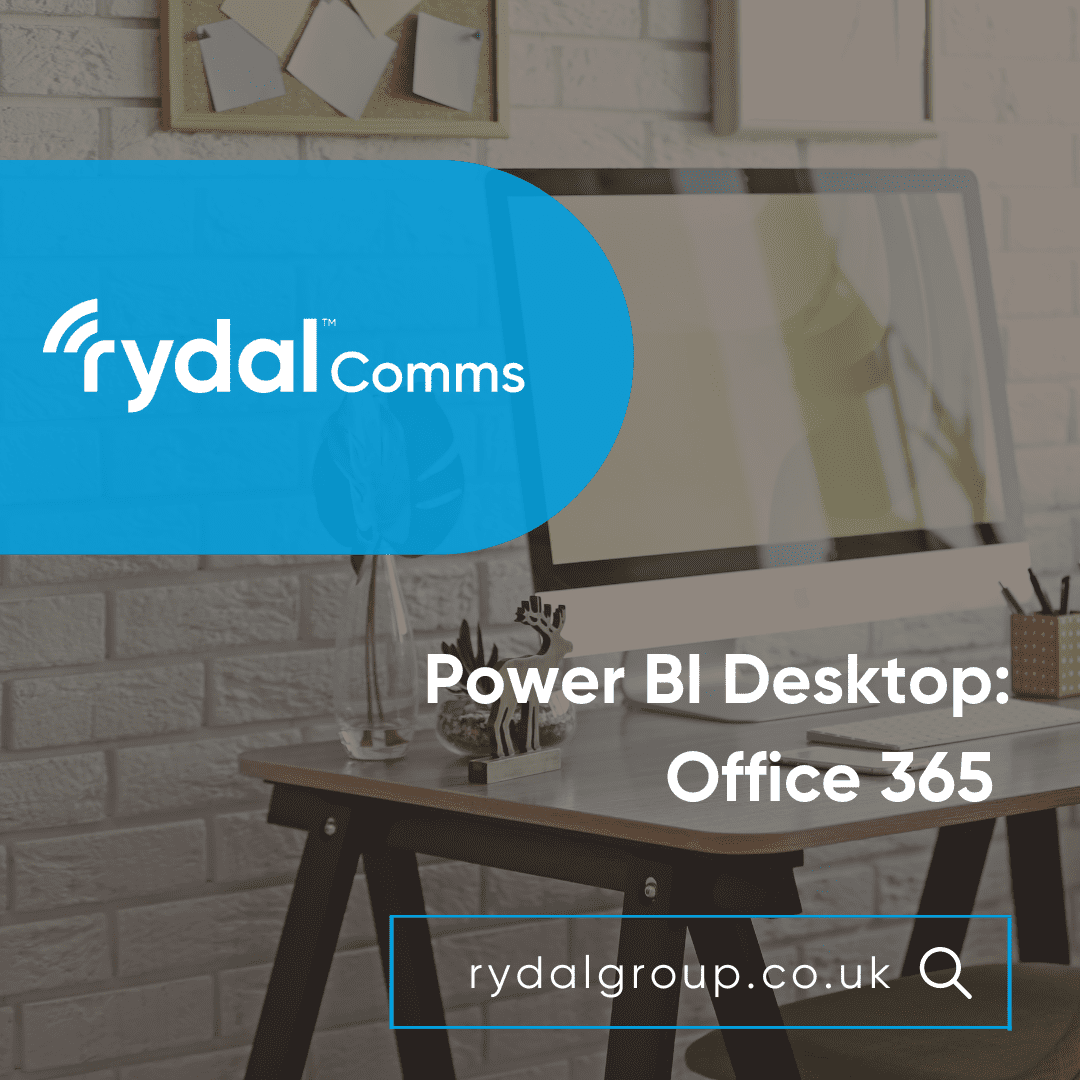Power BI is a business analytics service by Microsoft that provides interactive visualisations and business intelligence capabilities with a simple interface for end users to create their own reports and dashboards. It integrates seamlessly with various data sources, enabling users to connect, model, and visualise data effortlessly.
Power BI can be a powerful tool for any business’ decision-making process. However, you first need to know if it’s included in other packages to understand the best approach to purchase it ― or to realise you already have it.
If you already have Office 365, you might think Microsoft included it since the company developed this software. Yet Power BI isn’t a single software; you can buy it separately.
In this blog, we’ll reveal the cost of Power BI and whether Microsoft included its desktop version in Office 365. However, let’s first discover what it is and its functions.
What Is Power BI?

Power BI is a collection of software and connectors you can use to analyse business data and create reports to gain insights. Microsoft developed it in 2011. However, at the time, you would have recognized it as ‘Power Pivot’ and ‘Power Query’. You could use their features in Excel. However, it would take another 2 years before Microsoft would offer the suite of software under the name Power BI. In 2015, the company released the information to the general public.
Since then, Microsoft has redesigned Power BI to give it a more intuitive interface. Moreover, Microsoft bought the company Datazen, which gave them access to the sleek visuals Power BI has. It even has AI features to help you create reports and more efficiently share your findings.
In particular, this collection of software includes:
- Desktop Application: You can create business reports and analyse data with the ‘report builder’ feature on this application.
- Online Software: This is the online version of this software that you can access through a browser.
- Mobile Applications: You can access databases or view, collaborate on, and create business reports on Windows 10, iOS, and Android phones.
- Report Server: You can use the ‘report server’ software to publish the reports you created using the Desktop.
What Does Power BI Do?
This suit of software has tools and features that allow you to do the following tasks:
- Stores Data: You can use it to store your data. The first paying tier has 10GB available, while the enterprise-level tiers have access to 100TB of storage.
- Connects Data Source: With this software, you can access data from different sources, such as your own on-premises servers, cloud servers, or a public database. Then, it brings those sources together for you to conveniently search them.
- Reads Data: This suite of software enables you to read data saved in a variety of formats such as an Excel sheet, database, or a webpage.
- Analyses Data: With it, you can synthesise aggregate data into interactive and easy-to-understand business insights.
- Creates Projects: It helps you create or generate reports, data models, and dashboards with the help of AI tools.
- Share Projects: Depending on your Power BI subscription tier, you and your colleagues may be able to share your data models, reports, or visuals and collaborate on these projects.
Moreover, this software suite has an intuitive and user-friendly interface and free resources you can read/watch to better understand how to use it.
Is Power BI Part of Office 365?

This software suite, including the desktop version, has been part of Office 365 since its release. Presently, you can receive this software when you purchase an Office 365 E5 plan, which is meant for the largest businesses. Yet another option is to purchase the Pro version, which automatically comes with an Office 365 subscription. Nevertheless, you can also download it separately as the free version.
More specifically, Microsoft integrated it into the following products:
- Excel
- SharePoint
- Outlook
- OneDrive
How Much Does Power Bi Cost?
This suite of software has a variety of prices depending on your subscription tier. Here’s a breakdown of this price listing:
| Account Tier | Subscription Cost (per user, per month) |
| Power BI | Free |
| Power BI Pro | $10 |
| Power BI Premium per User | $20 |
| Power BI Embedded | Variable |
Now, let’s dive deeper into Office 365 power bi tiers to understand this difference in prices.
- Power BI Free
The first tier is the most basic, but it’s fully functional. It allows you to create the same reports as the other tiers. However, you won’t have access to storage, and you’ll be unable to share or collaborate on the reports you’ve created.
- Power BI Pro Cost
A Pro tier subscription requires a payment of $10 for every staff member who uses it in any given month. With this subscription, your staff will be able to access each other’s reports and store at least 10GB. Plus, you’ll be able to publish your reports.
- Power BI Premium Per User Cost
Enterprises should consider purchasing this tier. At $20 per user and per month, your business will have access to all of the Pro features. Moreover, Microsoft has tailored these features to enable collaboration and data manipulation at an enterprise scale. In addition, you’ll be able to store 100TB of data and refresh your data more frequently.
- Power BI Embedded Cost
Finally, there’s the tier with no specific licence cost. Since it allows you to create reports that your customers can access, the cost of power bi premium is variable. Additionally, this tier allows for embedding in Microsoft Fabric and has all of the Premium Per User tier features. Plus you’ll be able to brand your reports and automate features such as monitoring and management.
Due to the uniqueness of this tier in terms of possible staff and customer size, you’ll have to contact a Microsoft sales representative to discover its cost for your specific business.
Conclusion

Power BI is available through Office 365 on a variety of platforms, including desktops. On the desktop version, you can pair it without Office 365 applications such as Excel. Using this feature, you can tap into data sources and analyse the information you’ve stored. You’ll then summarise your findings in a report that you’ll create via the desktop version of the suit of software.
The cost of Power BI will depend on the features you wish to access. Every tier is fully functional, but with higher costs, you can access larger models, store more data, and share with more users. Nonetheless, each tier gives you access to the desktop version. So, when considering which tier suits you, base your decision on the features you desire.